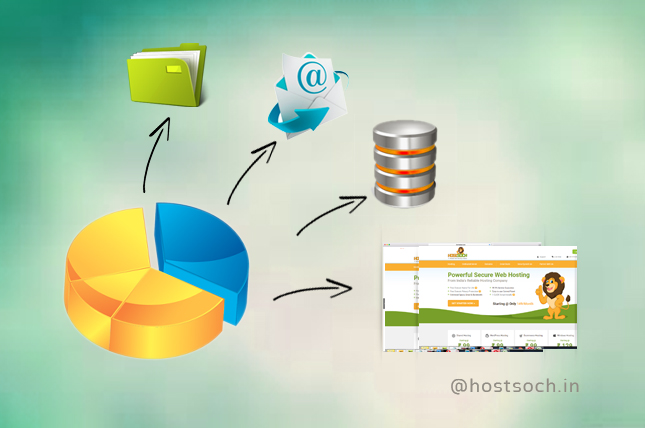
In this information-driven digital world, any business cannot do without a decent website. And to set up a website for your business, you can get started with minimal but essential resources right away. Those are, expressive content, design and physical space to store your website data on (web hosting you may call it), that’s all you need to start and put your website on the internet. Nevertheless, starting a website is not enough, you need to keep it running. For that, what you uncompromisingly require is ‘adequate disk space’.
While building and launching your website, you definitely would counter terms such as web hosting, security certificates, bandwidth and not to forget the vital term of storage limit known as ‘Disk Space’. In this article, let us focus on why it matters and why you should pay attention to it while purchasing a hosting plan.
Why Disk Space is crucial to run your website
The web server where your website resides gives you a certain amount of digital space depending on the size of your website, where you can store the data. This space is referred to as ‘Disk Space’ or ‘storage space’ or ‘data storage’. All the HTML files, pictures, audios, videos, flash and whatever you put on your website consumes disk space. However, as your website grows, as the number of visitors who visit your website increases, it is highly likely that you would require more disk space to accommodate increasing data.
How much disk space would you need while hosting your website?
You do not need to come up with exact numbers; just estimation would suffice. Hence, to calculate how much space you need per month, simply you need to figure out two parameters.
1. Average size of pages in your website, and
2. Expected monthly visitors.
Your web hosting plan would offer you a disk space quota to store the volume of your files. When you just launch your website, you might not require huge storage space (unless you offer music or videos download service). Nevertheless, as your website starts ranking, the number of visitors, as well as the website data you need will gradually increase.
To begin with the page size, how would you know it before even your website is launched? Relax, it’s pretty simple; you should take into account all the content and multi-media files that would exist on your website. Ask yourself these questions, and you’ll find what you are looking for:
1. What occupies more space in my website?
2. Do I need to reduce the page and file size to optimum level? (so that it would load faster for users with slow dial-up internet connections.)
3. Am I storing emails too? Would I need to count that storage separately? (And the answer is yes)
4. What is the size of my website and pages in my PC?
Once you have figured this out, next up is you estimate the number of monthly visitors you expect. Take for example 10,000 visitors monthly, that roughly comes to 300 visitors a day. In order to attract these many viewers, your website would need solid content and ranking. However, you can eventually target and reach this number.
Ideally, it is better to predict the rate at which your website and data consumption expands. This is how you can steer clear of exhausting your disk space allowance. Over and above, you can in time upgrade to a plan with more space and keep your website live and running.
Space in shared vs dedicated hosting
Shared hosting is where you share your disk space (and thereby cost) with other clients whose websites are located on the same server as yours. Small business or personal website owners generally go for shared hosting, as their requirements normally do not exceed. Moreover, most of the shared plans offer storage space ranging from 10GB up to even 100GB. Therefore, if your website contains space-consuming elements such as videos, flash, so many high-quality images, or even a blog, they can be easily accommodated in shared plans up to 100 GB. (Don’t forget to buy enough bandwidth though.)
In contrast to the regular usage of websites, if you offer music, videos or movies content on your website, or if yours is one of those popular and highly visited blogs or e-commerce marketplace; it is recommended for you to purchase a dedicated storage for you. In dedicated or private hosting, there is no limit to your disk space consumption within your server capacity. Therefore, you can even use emails in hosting, without having to switch to upgraded storage frequently.
A word of caution: Do not fall into traps that try to offer you so-called ‘Unlimited Space’. There is no such thing as unlimited storage (Don’t believe us? Try uploading 1 TB data). On the same note, ask your hosting provider the maximum number of files that you are allowed to keep on the server.
In addition to shared and dedicated hosting, another substitute currently booming up is ‘Cloud-based hosting’ which is based on the concept of clustered hosting. In this, your website remains stored on multiple servers to effectively manage disk space usage, as compared to the previous options where it was stored on a single server. Website owners have been observed to increasingly prefer this, because of a pay-for-what-you-use model.
Bringing it all together
In a nutshell, just like the data stored on your smartphone grows day by day and uses up available storage; same is the case of storage available for your website on a server. From time to time, you need to keep a close eye on your disk space consumption, the rate at which your monthly visitors increase or decrease, bandwidth that you need to receive and transmit the data and the size of pages and text and multimedia content on your website. In your existing website, you can’t find all details in the control panel dashboard. And if you are yet to launch it, do ensure to consult your hosting provider for a plan with best suitable storage for your website which matches your online demand.
 The Basics of Web Hosting - How to Host a Website in Simple Steps?
The Basics of Web Hosting - How to Host a Website in Simple Steps?
Leave a Comment